File sharing can be help you to share files on your local network with your Mac OS. You can enable File sharing on Mac running device using these steps:
1. Click on the Apple logo in top left corner and select System Preferences.
2. Under System Preferences, click Sharing.
3. Under Sharing, tick mark or check File Sharing option.
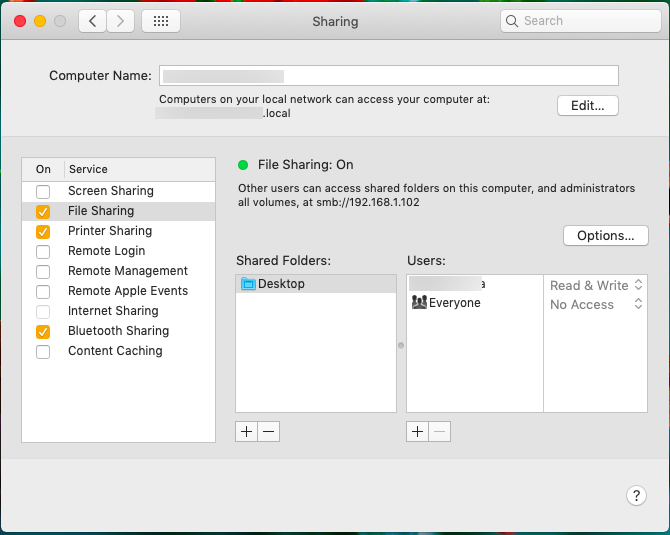
4. Once File sharing is On, you can find you Mac on local computer with name displayed in Sharing window. Morever, you can connect your Windows OS to Mac OS by SMB IP address. For example, if SMB IP address is smb://192.168.1.102 then you can run \\192.168.1.102 command on Windows to connect directly to Mac OS.