When you’re applying a new SSL certificate, your certificate provider will require Certificate Signing Request (CSR). In this guide, we’ll see steps to generate CSR in CPanel.
Steps To Generate A CSR In CPanel
1. Login to your cPanel control panel using your credentials.
2. In the search box, type SSL and from results, click on SSL/TLS.
3. Click on Generate, view, or delete SSL certificate signing requests.
4. Under Key, click on Generate a new 2,048 bit key.
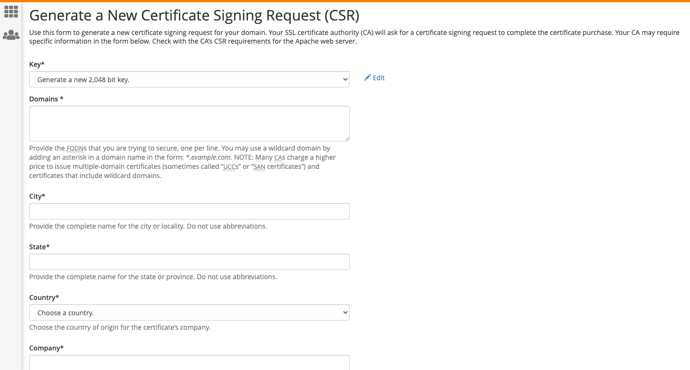
5. Fill out all the details marked with * and complete all fields. Then click Generate button at the bottom.
6. Now the CSR should be generated. Copy the entire code along with BEGIN and END lines and provide it to your SSL certificate provider.
7. Your SSL certificate provider shall be now able to issue SSL certificate to you.
That’s it!