Sometimes while uploading PDF file to specific size, you may reach file size limit. For example, a website can only accept PDFs upto 8MB but the problem is that you’ve 16MB PDF file. When you upload the file, the error of file size appears. To fix this problem, you can reduce PDF file size. However, note that reducing the size of PDF file may slightly reduce quality of information displayed in it.
Reduce PDF File Size In Mac
In your Mac, to reduce an existing PDF file size, you can try these steps.
1. Open the PDF file with Preview.
2. Click on File > Export.
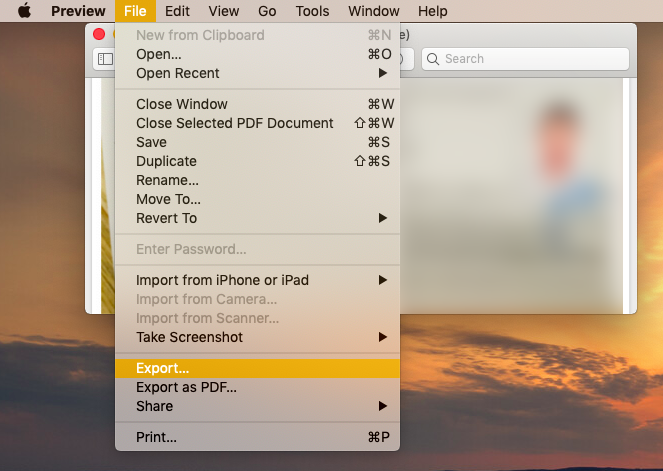
3. Then under Export window, choose the Quartz Filter type as Reduce File Size and finally, click Save.
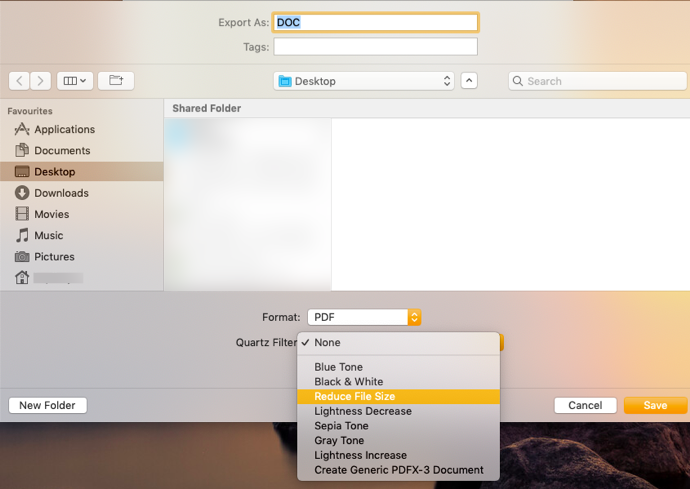
The PDF in reduced size should be saved now.
That’s it!