If you upgraded to Windows 10 during free upgrade offer and you want to reinstall Windows 10 now, what are the options, we’ll see in this article. .
Can you reinstall Windows 10 after upgrading?
According to Microsoft, you can reinstall Windows 10 as many times you want. Windows 10 will be activated automatically after reinstall, until the lifetime of your same device. With free upgrade you must have received digital entitlement. Once your device upgrades to Windows 10 using the free upgrade offer and activates online automatically, an entitlement is registered to your PC’s hardware for your edition of Windows 10. You can go to Settings > Update & Security > Activation and you may see Windows is activated with digital license.
This means you will be able to clean install using bootable Windows 10 USB for same edition, seamlessly without having to enter a product key.
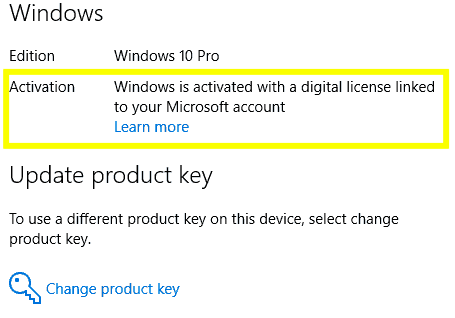
Before reinstalling make sure you try these steps:
- Check if Windows is activated at Settings > Update & Security > Activation. Complete the activation before.
- Create bootable USB media for the same edition of Windows 10 you’ve right now.
- While making clean install, you may be asked for product key. Simply skip the option, and choose to do it later. Please note that the skip option is only available when you’re booting from media and launching Windows 10 setup.
If you didn’t followed the above steps then you may face activation issues after clean install. Notice that you can never activate Windows 10 using a Windows 7 or Windows 8/8.1 product key. Also the upgraded Windows 10 systems don’t require a product key, as they don’t require unique product keys. It is worth to mentioned that all upgraded Windows 10 systems use the same generic product key that activates only if you launched upgrade while booted in your Windows 7/8.1.
Note that when you change hardware configuration for your Windows 10 and reinstall then, you need to reactivate the machine. In case you’ve OEM license and you changed motherboard, you need to buy new license. If you’ve retail license, you can reactivate and transfer the license to another machine, as many times you want.
That’s it!