In India, COVID-19 vaccination drive was started on 16th January, 2021. It was first opened for healthcare workers. Then it was opened for frontline workers. Since April 1st, 2021, it was opened for citizens above 45 years of age. On May 1st, 2021, the vaccination drive was expanded to 18-44 years of age group people. The vaccination drive was started with two vaccines given emergency use authorization (EUA). The first vaccine was COVISHIELD and second was COVAXIN. Later, Sputnik V was given approval, however due to its limited availability of doses, earlier authorized two vaccines are mostly used as of this writing. In this article, we’ll see how you can download your Co-WIN vaccination certificate after you got the jab.
How to download your COVID-19 vaccination certificate?
Downloading the vaccination certificate is quite easy. You may be required this vaccination certificate letter to prove that you got vaccinated for COVID-19. If you’re travelling to abroad, this certificate may help you to get exempted from a COVID test upon or prior arrival. Your vaccination certificate is generated immediately, once you got vaccinated. When you got your first dose, you should get a provisional vaccination certificate. If you got your second dose as well, you should be able to download complete vaccination certificate. As per government guidelines, the centre where you got your jab should provide the vaccination certificate. But on some of the vaccination centers, it may not be provided for anonymous reasons. However, there is nothing to worry about. Your vaccination certificate is stored in Co-WIN portal.
You can download your COVID-19 vaccination certificate with these steps:
1. Go to CO-WIN portal at https://selfregistration.cowin.gov.in.
2. Enter your mobile number which you used for COVID-19 vaccination appointment. Click Get OTP.
3. Enter the OTP received on registered mobile number.
4. Now you’ll see your registration details. If you got Dose 1 till now, you’ll see a Certificate button next to its entry. Click on Certificate button to download your vaccination certificate.
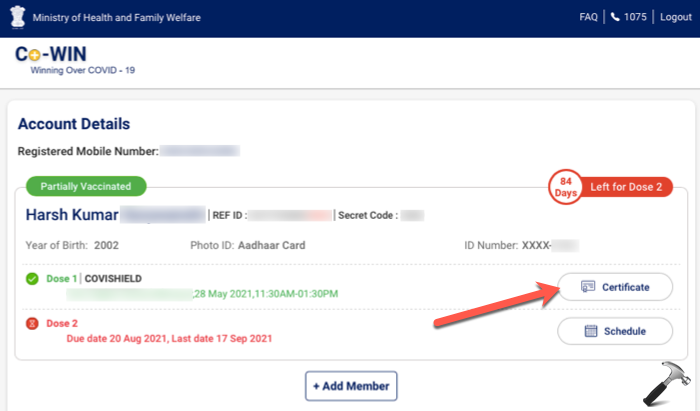
5. Similarly, if you got Dose 2, you can download complete vaccination certificate. Once you click Certificate button, your vaccination certificate should be downloaded in a PDF file. An example is shown in below screenshot:
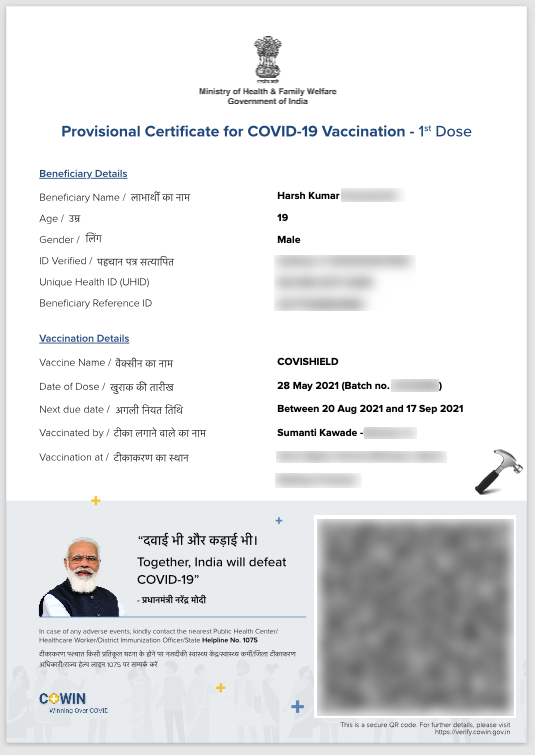
That’s it!
Keywords: COVID-19 vaccination certificate India, download COVID-19 vaccine certificate, provisional covid-19 vaccine certificate, CO-WIN vaccination certificate.