The News and Interests feature is one of the new features on Windows 10. This feature helps users to stay updated with right content in their locality. It has some of the dynamic cards that gets updated in the real-time. With these cards, you get some most valuable information on the go. Since News and Interests is an evolving feature, there may be some bugs lie on it. To fix those bugs, Microsoft released KB5003214. In this article, we will see what KB5003214 has to offer and how it can fix News and Interests.
Microsoft released KB5003214 to fix News and Interests issues
Microsoft has received very nice and valuable feedback from users in regards of News and Interests. Those bugs are now being fixed via newer Windows updates. A part of this could be the latest released KB5003214, which updates the latest Windows 10 21H1 to 19043.1023.
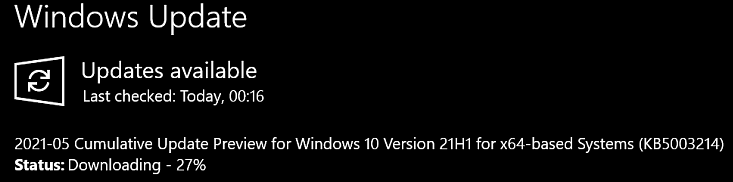
A known problem with News and Interests was that the feature got activated whenever a user placed the cursor in the area of temperature display . Via KB5003214 Microsoft has added a way to disable this option. You can now right-click on the taskbar, go to News and Interests from the menu, and uncheck the option Open on hover.
KB5003214 also gives you more control over News and Interests. Now it is quite easy for you to turn off the section if you find it useless or annoying. Also, you can use reduce taskbar updates option in case if you find some of the News and Interests as annoying.
Microsoft has also ensured that News and interests on the taskbar is available to anyone who installs KB5003214. Some of the users earlier reported that they were missing News and Interests even after upgrading to version 21H1. But they can install this update and fix the problem.
That’s it!