Recently, Microsoft reported the Print Spooler Remote Code Execution Vulnerability, better known as PrintNightmare vulnerability, on Windows 10 devices. That vulnerability affects the Windows Print Spooler service. According to Microsoft Security Update Guide, this vulnerability exists when the Windows Print Spooler service improperly performs privileged file operations. An attacker who successfully exploited this vulnerability could run arbitrary code with SYSTEM privileges. An attacker could then install programs, view, change or delete data or create new accounts with full user rights. Now, Microsoft released KB5004945 to fix Windows 10 Print Spooler vulnerability.
Earlier, when Microsoft reported this vulnerability, they asked us to immediately disable the Windows Print Spooler service. It can be disabled using below steps:
- Press Windows+R keys together to launch Run, type services.msc and press Enter. It will open Services snap-in.
- Now scroll down and look for Print Spooler service.
- Double-click on the service and it’ll open properties window. Click on Stop button to immediately stop the service.
- Now set Startup type to Disabled from the drop-down box and apply changes.
Microsoft releases KB5004945 to fix Windows 10 Print Spooler vulnerability
Till now, above-mentioned workaround can be applied on the systems which were vulnerable. However, if you’re printing job gets affected with above steps, you can now install the latest released KB5004945 update to fix the Print Spooler vulnerability.
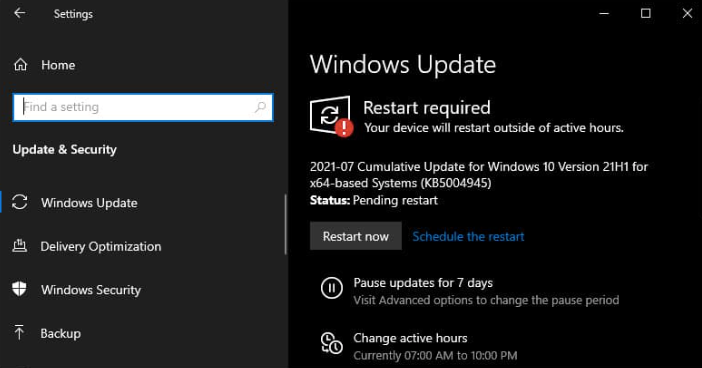
Releasing the update, Microsoft said:
Microsoft has completed the investigation and has released security updates to address this vulnerability. Please see the Security Updates table for the applicable update for your system. We recommend that you install these updates immediately.
So if you were affected, you can check for latest updates on your Windows 10 system. If the update KB5004945 is offered it to you, it is advisable that you immediately install this update so that your system remains safe and secure. Once the update has been installed, you can enable Windows Print Spooler service if needed.