When a new version of Windows 10 is released, you can upgrade to it using different ways. The most common way is the upgrade via Windows Update channel. Alternatively, you can use new version ISO file are you can use the Media Creation tool to upgrade your newer version. When you upgrade to newer version using Media Creation tool, you should be able to keep your existing files. However, we have seen reports that you can no longer keep your files while upgrading to Windows 10 20H2 while upgrading with Media Creation tool. In this article, we will see how you can fix this problem.
As you can see in the screenshot below, we are upgrading our Windows 10 to version 20H2 but on the choose what to keep screen, only nothing is selectable. The options like Keep personal files and apps and Keep personal files only are already greyed out and cannot be selected. Due to these options not selectable, it is not possible to keep your files while you upgrade to version 20H2.
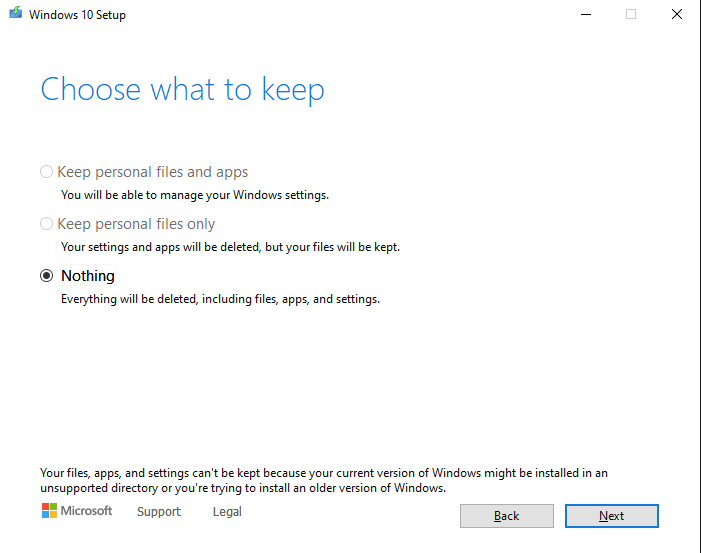
So let us see how we can resolve this problem.
Solved: No longer keep your files while upgrading to Windows 10 20H2
This is a widely known problem and a bug present while upgrading to version 20H2. To fix it you can follow these steps:
- Open Settings app and go to Update & Security > Windows Update.
- Click on View update history link.
- Now click on Uninstall updates link.
- In the Control Panel window open now, from the list of installed updates, look for KB4562830.
- Once you found KB4562830, select that update and click on Uninstall.
- In the ‘Uninstall an update’ confirmation prompt, click Yes.
- Finally, reboot your system.
After rebooting the system, open the Media Creation Tool and you will now find that option to keep your files are now selectable. Hence you can keep your files while upgrade to version 20H2.
That’s it!