There might be anonymous reason for which you need to stop the Windows Defender Firewall service (mpssvc).
With Windows Server 2016, 2012R2, 2008R2, this command did the job:
Restart-Service mpssvc –Force
However when you try same command with Windows Server 2019, following message appears.
Service 'Windows Defender Firewall (mpssvc)' cannot be stopped due to the following error: Cannot open mpssvc service on computer '.'.
Additionally, when you go to Services snap-in, the UI doesn’t allow you to stop the service.
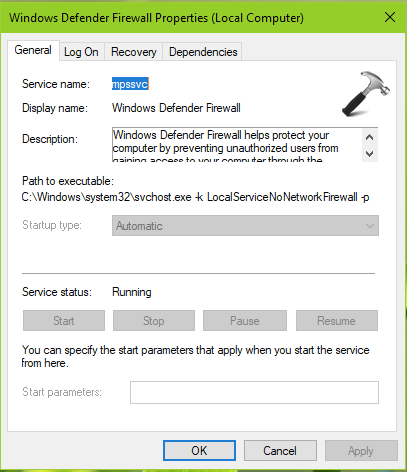
Then you try some other things but you still get the same error.
- Run command line as administrator
- Use “SDSET” to change the security descriptor
Then how to stop Windows Defender Firewall Service on Windows Server 2019? Well, here is how:
Stop Windows Defender Firewall Service On Windows Server 2019
Usually it is recommended that you don’t stop Windows Defender Firewall Service for security reasons.
However, you still want to stop it at your own risk, you can try these steps using registry.
- Open Registry Editor.
- Go to HKEY_LOCAL_MACHINE\SYSTEM\CurrentControlSet\Services\mpssvc.
- Set the registry DWORD Start to 4.
- Restart the server and Windows Defender Firewall Service should be stopped.